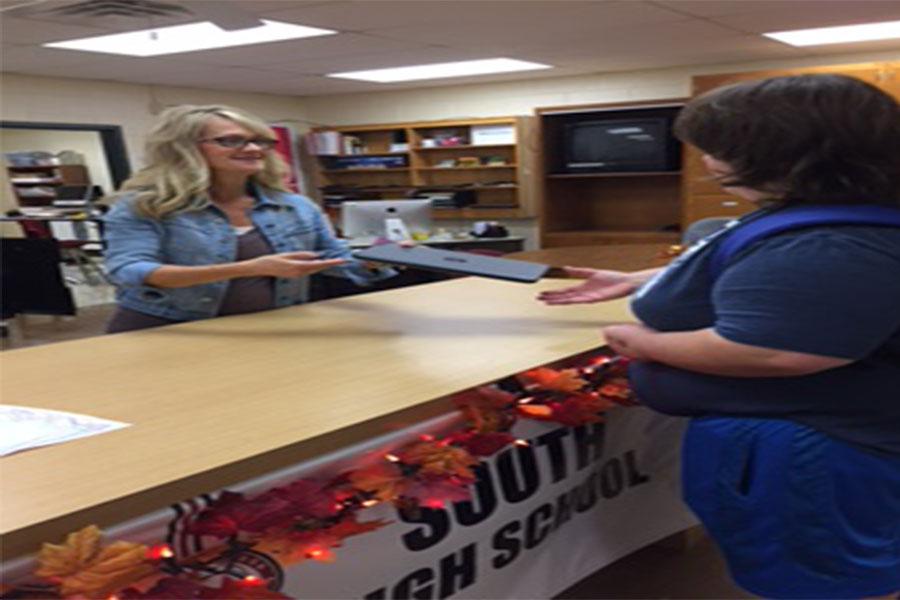Chromebooks Take Two
October 17, 2016
This year has come with a lot of change, freshmen have started to settle into the hectic life of high school, while everyone gets familiar with the new grading/attendance system Skyward and their new chromebooks. The Sheboygan Area School District has acquired new chromebooks for the ‘16-’17 school year. Instead of having Dell chromebooks, HP became the supplier for this year.
Along with the different computer came different features, the main one being the touch screen. The previous chromebooks had a touch screen which made it easier for students to navigate through different windows and tabs. This year, however, the screens are not a touch screen. When asked what her least favorite part about this year’s chromebooks were, Junior Monika Pantha commented,
“The touch screen is a big issue. I liked that feature a lot. The amount of websites blocked is also a problem.”
Along with the absence of the touch screen came the blockage of many websites. Sites such as Netflix, Facebook, Buzzfeed, and many other social media platforms were blocked due to the massive amount of student activity on the sites. Chromebook help desk educational assistant Mrs. Michele McLaughlin stated,
“The school district blocked the websites that they did this year because the chromebooks are mainly for school use only. Many students last year were on websites that truly weren’t benefiting their learning so that is when [the school district] decided to block them.”
Senior Brynn McDonough agreed with McLaughlin, to an extent,
I agree with some of the websites that they blocked, but some of them cause a hassle for the teachers because they use some that have been blocked and have to ask for them to unblock it whenever they want to use it. Also, I don’t think it was necessary to block all the apps because some actually help students like, Momentum. I’m taking an online class and it suggested downloading an app that it would make it easier to view certain things and I’m not allowed to get it.”
With the websites, some useful apps were also blocked. When asked in a survey, 86.3% students surveyed said that they used their chromebooks for school work as opposed to a 13.6% who said they used theirs for personal use.
Despite students reluctance, a number of students believe there are some positives that come with the chromebooks. They are much more durable than the previous chromebooks that were used. This has resulted in less cracked screens or other exterior damages.
“The main reason that [the school district] made the switch was that the old chromebooks were starting to wear down. Many became cracked or even unusable. This year, I have seen less damages due to the durability”, McLaughlin responded when asked why the school district made the switch.
The freshmen also had chromebooks in middle school and used them for many of the same things that upperclassmen did. When asked what the difference was between middle school and high school chromebooks were, Freshman Megan Maevers responded with,
“They are similar except for the touch screen. I think looking for things would be easier if you could touch the screen. It would be a lot faster.”
The differences between the two chromebooks are very evident. In the same survey mentioned before, an astounding 101 out of 108 students surveyed said that they preferred the old chromebooks. But with change eventually comes acceptance. Redwings will have to learn how to overcome these challenges and use their chromebooks to the best of their ability. As McLaughlin said it the best,
“Have patience, we understand that these changes have not made students happy but in the end, it will benefit their work greatly.”